The idea is to use this template when trying to select a colour template for a webpage or some other digital (and possibly print) project. It serves a similar purpose to the painters pallette in which he mixes colours to get his desired look.
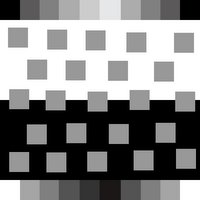 Firstly save the image on the left into your work folder (click for the full sized image). It's the newer version. The old one was thrown together hastily and was saved in poor quality, so I reworked it and saved it better. It's the Pilon Pallette Template 1.1.
Firstly save the image on the left into your work folder (click for the full sized image). It's the newer version. The old one was thrown together hastily and was saved in poor quality, so I reworked it and saved it better. It's the Pilon Pallette Template 1.1.Now where you get the colours is up to you. You can arbitrarily mix them, use something you've seen that you liked or sample the colours from images. I used it to sample colours from the
 Rechargeable Future logo, then worked from there. So using a colour sampling tool, sample each colour and use a paint can tool to dump each separate colour into a new box on the top row.
Rechargeable Future logo, then worked from there. So using a colour sampling tool, sample each colour and use a paint can tool to dump each separate colour into a new box on the top row.Once you have sampled all the colours you desire you can then find complimentary or contrasting colours using the bottom row. I simply moved the colours from the top row to the bottom and inverted them, but this is optional.
 Then you can use the sample tool and the paint can to fill in all the rest of the areas at random or if you like in a specific manner to see how the colours interact with each other. Don't forget that the large black and white background areas can also be filled to simulate the background of a page.
Then you can use the sample tool and the paint can to fill in all the rest of the areas at random or if you like in a specific manner to see how the colours interact with each other. Don't forget that the large black and white background areas can also be filled to simulate the background of a page.Once you have mixed colours to your liking, you can then use the sample tool in your other design programs (NVU, Inkscape, Dreamweaver, Flash, Director) to sample these colours from the image. I save my final template with my files on my computer and my server so I can readily access them at a later time. My finished pallette based on the logo is the pallette on the right.
If everyone still doesn't understand, well so be it, then I'll use it myself, because I found it quite useful.

4 comments:
Sounds good. I won't use it!!!
I know what it's for but your explanation is still pretty crappy, not like I care though.
This is for you Jerm.
Haha, that's great boy.
Post a Comment